Aggregation
Feature that calculates summary values—sums, averages, counts, and more—across database entries, giving quick insights at the bottom of any view.
Definition
Aggregation in Notion refers to the built-in ability to compute summary statistics for a specific property across all entries in a database view. You can choose from functions such as Sum, Average, Count, Min, Max, and others to display real-time calculations at the bottom of a column. This helps you monitor key metrics—like total budgets, average scores, or the number of completed tasks—without leaving your workspace.
Usage & Context
Aggregations are configured per database view (Table, Board, Gallery, List, or Calendar). To add one, open the view menu, select “Summarize,” and choose the property and aggregation type. Results update automatically when you add, edit, or filter entries. You can combine filters with aggregations to see metrics for subsets—like totals for this month or averages for a specific project.
Frequently Asked Questions
- What aggregation types does Notion support?
- Notion currently supports Sum, Average, Count (all entries), Count Values (unique entries), Min, Max, and Median on properties that contain numbers, dates, or select options.
- Can I aggregate filtered data only?
- Yes. Aggregations respect active filters on the view. If you filter the database to show only tasks due this week, the summary will recalculate totals for just those entries.
- How do I remove or change an aggregation?
- Open the view menu, click “Summarize,” then deselect the current aggregation or choose a different function. You can also click the summary cell itself and select “Remove” or pick a new type.
- Do aggregations work in all database views?
- Aggregations are available in Table, Board, Gallery, List, and Calendar views. The summary appears at the bottom of each column in table view, and as a badge in other views.
Benefits
Using aggregations saves time and reduces manual errors when tracking metrics across entries. It delivers real-time insights directly in your workspace, making data-driven decisions faster and more transparent.
Related Terms
API
The Notion API lets developers access and manipulate content in Notion workspaces programmatically. Integrate external apps, automate workflows, and build custom tools.
Automation
Use Automations in Notion to trigger actions—like creating pages, sending notifications, or updating records—when specific events occur, saving time on repetitive tasks.
Board
A Board is a Kanban-style database view in Notion that displays items as draggable cards in columns, ideal for visual workflow and project management.
Calendar View
A database view displaying items on a monthly calendar layout based on a date property, helping you organize events, tasks, and deadlines chronologically.
Checkbox
A toggleable field or block in Notion for marking items as complete or tracking true/false status within pages and databases.
CRM
A CRM in Notion is a customizable database to track customer relationships, manage leads, and streamline sales processes within your workspace.
Custom Properties
User-defined database fields in Notion that let you capture and structure data with tailored property types.
Database
A Database in Notion is a collection of structured pages with customizable properties and flexible views. Organize and track tasks, notes, projects, or any data dynamically.
Database Filter
Filters let you narrow down database entries based on property conditions. Use filters to display only the records you need in any view.
Database Grouping
Group database entries by property values into collapsible sections for clearer organization and navigation in Notion.
Database Relations
A property linking entries across Notion databases, creating bidirectional connections for dynamic, relational data modeling and insights.
Database Sort
Database Sort lets you order entries in a Notion database by one or more properties in ascending or descending order to highlight key information.
Formula
A database property that calculates and transforms values using functions. Create dynamic outputs like dates, text manipulation, logical checks, and math operations.
Group
Grouping in Notion segments database items within a view based on a property, creating collapsible sections that improve clarity and streamline data navigation.
Number
A database property type for entering and formatting numeric values. Supports decimals, percentages, currencies, and durations for consistent data tracking.
Conclusion
Aggregation is a powerful feature that turns raw data into actionable metrics within Notion. By summarizing values across your entries, you gain instant visibility into progress, budgets, performance, and more—streamlining your workflows and boosting productivity.
Ready to aggregate your form responses?
Try NoteForms for freeLoved by our customers
100.000+ users and companies have chosen NoteForms
to build beautiful & powerful forms with Notion